How is an Electronic Kiosk Accessible?
Research article 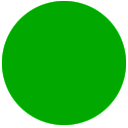 Open access |
Available online on: 04 May, 2023 |
Last update: 04 May, 2023
Open access |
Available online on: 04 May, 2023 |
Last update: 04 May, 2023
Abstract
This short article introduces the accessibility of electronic kiosks. It presents the requirements that make electronic kiosks accessible, and the challenges faced by People with Disabilities (PWD) when they use them. The present article will also describe the key international best practices, standards and guidelines around making kiosks accessible.
Keywords- Electronic Kiosk, Digital accessibility, Web Content Accessibility Guidelines.
Electronic Kiosk Accessibility
Digital accessibility initiatives should include the accessibility of electronic Kiosk terminals which offer many different types of applications and services in the public domain (Lahiri et al., 2020). The electronic Kiosk is a device; that is a combination of hardware and software connected to the internet. The compact self-service machine is designed to sell products and or provide services in any location. As an example, the Bank ATM (Automated Teller Machines) is a self-serving machine that provides basic banking services. The ATM has set the international standards for accessibility of electronic kiosks and has paved the way to best practice guidelines.
To make electronic kiosks accessible, international best practices, standards, and guidelines must be fully implemented. The most popular and comprehensive guidelines are the; (The Americans with Disabilities Act, n.d.) (ADA) which references the physical accessibility aspects of the machine. (Web Content Accessibility Guidelines (WCAG) 2.1, n.d.) which references the software application that drives the hardware kiosk terminals. The (EN 301 549: European Standard for Digital Accessibility | Deque, n.d., p. 549) is the most complete to include both; physical and software accessibility guidelines (Al Jabor et al., 2021).
The objective is to ensure the electronic kiosk is accessible and usable to people with all types of disabilities including elderly people who may face similar challenges. We refer to elderly people as they develop disabilities over time as part of the natural aging process (Chalghoumi et al., 2022). The most common type of accessibility requirements for people with disabilities are visual impairment, hearing loss and physical. The methods and tools used for testing the accessibility of kiosks are a checklist based on international guidelines and using the assistive technologies built into the machines for testing the software application. Physical testing entails actual measurements of the hardware and the built environment according to ADA best practice standards and guidelines. It is essential that the entire journey should be assessed leading to the location of the physical kiosk machine. The logic is, if you make the machine itself accessible, physically getting to the actual machine should also be accessible. This primarily applies to people who are blind and are wheelchair users.
A checklist should be compiled incorporating all the best accessibility practices guideline points into a list for field testing and review. When using an accessibility checklist, all points in the list must comply with a check, otherwise it can affect some people with a specific disability such as screen reader users who in most cases are blind. Mada accessibility specialists use a strict checklist for accreditation requirements. Mada accessibility consultants do not accept partial accessibility, only full compliance according to the checklist is accepted for accreditation consideration (Al Jabor et al., 2021).
Some Accessibility Requirements: ATM kiosk Case study
Using Automated Teller Machine (ATM) kiosk as an example. Here are some of the most common, important accessibility requirements for people with disabilities:
- How to make a kiosk accessible to a blind person?
The first parts to check in this case are: does the kiosk have a braille or tactile interface with headphone jack? Does the numeric keypad comply to standards with the raised dot feature on the “5” key so a blind person may orient themselves on the numeric keypad? After the earphone is plugged in, does the screen go blank for a blind person’s privacy, and does the screen reader work properly and usable with the kiosk software application interface? For a person with low vision (limited with some vision); Are accessible fonts used? Is the text large enough with high color contrast? Is there a screen glare? This can affect people with low vision; use anti-glare film over the monitor.
Braille technology can improve the accessibility of automatic teller machines (ATMs) for individuals who are blind or have low vision by providing a way for them to read and interpret information displayed on the ATM (El Ghoul et al., 2020). One way this can be achieved is through the use of braille overlays or braille labels, which can be placed on top of the keypad, buttons, and display screen of the ATM. These overlays or labels allow users to read the information displayed on the ATM by running their fingers over the braille characters. Alternatively, braille displays can be integrated into the ATM itself, providing users with a dedicated braille output device that allows them to read information displayed on the ATM in braille. In addition to providing braille output, it may also be helpful to include features such as audio prompts and large print options to make the ATM more accessible for users with visual impairments. Overall, incorporating braille technology into the design of ATMs can greatly improve the accessibility and usability of these devices for individuals who are blind or have low vision (Othman & El Ghoul, 2022b).
Automatic speech recognition (ASR) technology can improve the accessibility of automatic teller machines (ATMs) in several ways (Dhouib et al., 2022). One of the main benefits is that it allows users to interact with the ATM using their voice, rather than needing to input commands through a keypad or touch screen. This can be particularly helpful for individuals with motor impairments or disabilities that make it difficult to use traditional input methods. Additionally, ASR technology can be used to provide users with audio prompts and instructions, allowing individuals with vision impairments or low vision to use the ATM more easily. In some cases, ASR technology can also be integrated with text-to-speech or other assistive technologies to provide additional support for users with cognitive or learning difficulties. By enabling users to interact with the ATM through voice commands, ASR technology can help to make ATMs more accessible and user-friendly for a wide range of individuals.
- How to make a kiosk accessible to people with physical disabilities?
Accessibility for persons with physical disabilities include, primarily wheelchair users. Physical accessibility measurements from the ADA guidelines are universal and should be used to ensure compliance of the machine and the space around it. Using wheelchair users as an example, here are some ways to make the electronic kiosk experience accessible to them: ensure all curb cuts and doorways leading to the kiosk are at-least 36 inches wide and all doors open automatically or with push button along the way. Ensure there is enough space around the kiosk for wheelchair users to operate the machine. Physical forward reach for wheelchair users must be within 48 inches from the floor to reach all operable parts of the kiosk; various input controls, buttons, card readers and receipt dispensers where applicable. If the kiosk is in an enclosed space, ensure there is sufficient space for wheelchair users to turn their wheelchairs around, the measurement is a minimum of 60 inches by 60 inches. The challenge for physical accessibility is whether the built environment is accessible to begin with, if it is not, it is impossible to remediate, or with very high cost to correct. Kiosk owners should choose physical locations very carefully using the accessibility checklist as a guideline.
- How to make a kiosk accessible to people with cognitive, learning and language difficulties?
For people with cognitive, learning and language difficulties, we recommend simplifying and providing help with all the tasks where possible. Use simple and multiple languages. Use accessible type face with large high color contrast text on all screens.
There are several ways to make a kiosk accessible to people with cognitive, learning and language difficulties. One approach is to design the kiosk interface with clear and simple language, with instructions and prompts that are easy to understand and follow. Additionally, the kiosk interface should be visually appealing and easy to navigate, with large buttons and simple graphics that are easy to interpret. It is also important to provide users with the option to adjust the font size and contrast, as well as to choose from multiple languages if applicable. Other options include providing audio guidance or using symbol-based navigation for individuals who may have difficulty reading or understanding written instructions. It may also be helpful to provide a physical assistive device, such as a stylus or a keyboard with large keys, to allow individuals with motor impairments to easily interact with the kiosk.
- How to make a kiosk accessible to deaf people and hard of hearing?
It is recommended in this case to not provide audio only instructions and information or provide videos of any kind without subtitles. One option is to use visual displays, such as text or graphics, to convey information. This can be done through the use of on-screen captions, subtitles, or text-based menus. It is also important to ensure that the kiosk is equipped with a high-quality visual display that is easily visible to users with low vision. Additionally, it may be helpful to provide a telecommunication device for the deaf (TDD) or a text telephone (TTY) for users to communicate with the kiosk through written text.
Sign language can improve the accessibility of automatic teller machines (ATMs) for individuals who are deaf or hard of hearing by providing a way for them to communicate with the ATM and access information. One way this can be achieved is through the use of sign language interpretation software or video relay services, which allow users to communicate with the ATM through sign language. These technologies can be integrated into the ATM itself or accessed through a separate device, such as a smartphone or tablet. Additionally, it may be helpful to include features such as audio prompts and visual displays to make the ATM more accessible for users who are deaf or hard of hearing. For example, the ATM could display text or graphics on the screen to provide information and instructions, or it could provide audio prompts through a headphone jack or built-in speaker. Overall, incorporating sign language support into the design of ATMs can greatly improve the accessibility and usability of these devices for individuals who are deaf or hard of hearing.
Sign language avatars can improve the accessibility of automatic teller machines (ATMs) for individuals who are deaf or hard of hearing by providing a visual representation of sign language that can be displayed on the ATM’s screen (Othman & El Ghoul, 2022a). These avatars, which are typically computer-generated, can be programmed to interpret and display sign language in real-time as a user communicates with the ATM through sign language. This can be helpful for individuals who may not be familiar with written language or who may have difficulty understanding spoken language, as it provides a more intuitive and visual method of communication. Sign language avatars can also be used to provide information and instructions to users, allowing them to easily access and understand the information displayed on the ATM. Overall, the use of sign language avatars can greatly improve the accessibility and usability of ATMs for individuals who are deaf or hard of hearing by providing a more intuitive and visual means of communication.
Mada center commitments
Mada center is committed to advocating for the implementation of accessible digital kiosks in the state of Qatar to enable persons with disabilities to ICT. Mada work with strategic partners to raise awareness about the importance of accessible kiosk design and to advocate for the adoption of best practices and guidelines. Mada is engaged in collecting efforts and running advocacy campaigns to encourage the government and private businesses to adopt accessible kiosk technology. Additionally, Mada is providing training and resources to businesses and organizations to help them understand the benefits of accessible kiosk design and the steps they can take to make their kiosks more accessible. Mada is playing a key role in advocating for the implementation of accessible digital kiosks in Qatar and promoting a more inclusive society for all individuals. Moreover, through the Mada Innovation Program, Mada is showcasing the latest accessible kioks to raise awareness about the importance of digital inclusion through their sponsors at MadaLab (Thani et al., 2019).
Conclusion
In conclusion, the aim of this article is to implement the accessibility best practices and standards before development and procurement of electronic kiosk devices. Once the hardware is delivered, it is impossible to change any physical aspects of the device. Electronic Kiosk owners must get this right the first time. Software applications embedded in these devices are more flexible as they can be changed and enhanced at any time to make it more accessible and usable.
One direction for designing accessible digital kiosks in the future may involve the use of artificial intelligence (AI) and machine learning algorithms to create more personalized and intuitive interfaces. For example, an AI-powered kiosk may be able to adapt to the needs of each individual user, providing assistance or accommodations based on their specific abilities and needs. This could include providing alternative forms of communication, such as sign language interpretation or text-to-speech, or adjusting the interface to meet the needs of users with vision or motor impairments. Additionally, the use of natural language processing and voice recognition technology could allow users to interact with the kiosk through spoken commands, making it easier for individuals with cognitive or language impairments to use the kiosk. In the future, it may also be possible to incorporate virtual reality or augmented reality technologies into kiosk design, allowing users to interact with the kiosk in a more immersive and interactive way.
References
Al Jabor, A. N., Adnan, F., Park, M., & Othman, A. (2021). Mada Web Accessibility Monitor Tool. 2021 8th International Conference on ICT & Accessibility (ICTA), 1–5.
Chalghoumi, H., Al-Thani, D., Hassan, A., Hammad, S., & Othman, A. (2022). Research on Older Persons’ Access and Use of Technology in the Arab Region: Critical Overview and Future Directions. Applied Sciences, 12(14), Article 14. https://doi.org/10.3390/app12147258
Dhouib, A., Othman, A., El Ghoul, O., Khribi, M. K., & Al Sinani, A. (2022). Arabic Automatic Speech Recognition: A Systematic Literature Review. Applied Sciences, 12(17), 8898.
El Ghoul, O., Ahmed, I., Othman, A., Al-Thani, D. A., & Al-Tamimi, A. (2020). An Overview of the New 8-Dots Arabic Braille Coding System. International Conference on Computers Helping People with Special Needs, 339–345.
EN 301 549: European standard for digital accessibility | Deque. (n.d.). Retrieved 27 December 2022, from https://www.deque.com/en-301-549-compliance/
Lahiri, A., Othman, A., Al-Thani, D. A., & Al-Tamimi, A. (2020). Mada Accessibility and Assistive Technology Glossary: A Digital Resource of Specialized Terms. ICCHP, 207.
Othman, A., & El Ghoul, O. (2022a). BuHamad: The first Qatari virtual interpreter for Qatari Sign Language. Nafath, 6(20).
Othman, A., & El Ghoul, O. (2022b). Unified Arabic Braille Portal by Mada: Innovative digital resource to reduce braille literacy in the Arab region. Nafath, 6(19).
Thani, D. A., Tamimi, A. A., Othman, A., Habib, A., Lahiri, A., & Ahmed, S. (2019). Mada Innovation Program: A Go-to-Market ecosystem for Arabic Accessibility Solutions. 2019 7th International Conference on ICT & Accessibility (ICTA), 1–3. https://doi.org/10.1109/ICTA49490.2019.9144818
The Americans with Disabilities Act. (n.d.). ADA.Gov. Retrieved 27 December 2022, from https://www.ada.gov/
Web Content Accessibility Guidelines (WCAG) 2.1. (n.d.). Retrieved 27 December 2022, from https://www.w3.org/TR/WCAG21/
