Smart Apps for PWDs using TTS
Research article 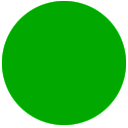 Open access |
Available online on: 07 March, 2021 |
Last update: 28 February, 2022
Open access |
Available online on: 07 March, 2021 |
Last update: 28 February, 2022
Smart Apps for PWDs using TTS
Text-to-speech systems, also known as TTS, were first developed to aid the visually impaired by offering a computer-generated spoken voice that would “read” texts to the user. TTS software in general is considered an assistive technology tool that can be used in many ways.
Over the years, TTS has evolved with devices coming with built-in TTS feature and smart applications. There are many apps available, but typically as text appears on the screen, it is spoken by the app. Some software use computer-generated voices and others use a recorded human voice. Very often the user has a choice of gender and accent as well. Tablets and smartphones usually have built-in text-to-speech features. The software reads text files, the names of programs or folders when pointed at on the screen, and can read certain web pages aloud.
Built-in TTS in Smart Devices:
Most mobile devices come with assistive technology (AT) that can help with reading, writing and organization. Common built-in AT features include text-to-speech and dictation technology. However, built-in assistive technology features vary among mobile brands.
iOS has two text-to-speech (TTS) options that are useful for persons with disability. “Speak Selection” lets users select blocks of text to be read aloud. The other option is “Speak Screen” that reads entire pages of text. For both TTS options, users can choose to have the words highlighted as they are spoken. This feature helps the user to follow along. The voice and reading speed for the TTS can also be changed. If a word is not read correctly, the way it is said can be adjusted using the “Pronunciations” feature. For writing issues, iOS have the first built-in Dictation (speech-to-text) feature that can be activated by pressing the microphone button on the bottom-left of the onscreen keyboard. This feature lets users write with their voices instead of typing. There’s also a built-in word prediction feature called “Quick Type” in the onscreen keyboard. As users type, it suggests words for them to use in their writing.
Google Assistant on Android devices that have been licensed with GMS (Google Mobile Services) can use text-to-speech. Google Assistant allows the web browser to automatically scroll through a webpage and read what’s written. As Google Assistant scrolls through a page, words will be highlighted as they are read aloud. Users can choose from a variety of voices with which their chosen bit of text is read.
Smart TTS Applications/software:
1. NaturalTTS
Naturaltts.com software is a great option for consumers and enterprises that are looking for the best text to mp3 software. Featuring over 61 natural voices, this software is also offered in the most popular business languages, including Arabic, English, German, Spanish, and Portuguese. Customers can choose between male or female voices as well, depending on their objectives. NaturalTTS offers a free and paid subscription model for its services, boasting the lowest monthly subscription rates amongst its competitors. Furthermore, the website offers the chance to “try out” the software for free.
2. TTSReader
NaturalTTS is an online text to speech software program that offers unique advantages. For instance, other platforms can restrict the total characters available for text to speech, whereas NaturalTTS asserts that its software can convert “whatever your browser can handle in terms of memory.” The strong advantage is that this software program offers is its language functionality, as a drop-down menu enables users to select from a wide variety of languages, including several from Asia, Africa, and the Middle East. Furthermore, users can choose the speed at which the language is spoken. TTSReader would be especially appealing to those seeking high functionality.
3. Dragon Natural Readers
Dragon Natural Readers is a free online text to speech software. It offers unique benefits: instead of simply copying and pasting text into a text box on the website, it is possible to simply drag a file (.docx, .pptx, .pdf,) and other popular types into the website. Thus, consumers can “skip the step” of copying and pasting, saving incremental periods of time that collectively add up to significant time savings. However, consumers can still copy and paste the text directly online as well. Offering free and paid models, this platform is a good choice for busy end-users and those seeking quality TTS software.
In essence, the ongoing development of TTS software is just the tip of an explosive iceberg, as advancements in TTS correlate with advancements in artificial intelligence and machine learning. With time, the best text to voice software may eventually surpass the quality of audible information produced by humans.
