Inclusive Education during the Corona Virus Outbreak – Accessible Resources for Online Learning During School Closures
Research article 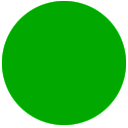 Open access |
Available online on: 30 March, 2020 |
Last update: 28 February, 2022
Open access |
Available online on: 30 March, 2020 |
Last update: 28 February, 2022
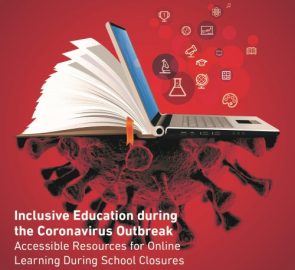 Coronavirus disease 2019 abbreviated as COVID-19 where ‘CO’ stands for ‘Corona’, ‘VI’ for ‘Virus’ and ‘D’ for Disease was officially announced by the World Health Organization (WHO) as a pandemic in March 2020. This is a new disease that causes respiratory illness in humans and could possibly lead to death to the elderly, people with pre-existing chronic conditions and lowered immune systems. This is a highly contagious virus that can spread rapidly across communities, nations, and borders affecting the population on a worldwide scale. As this is a newly detected virus, its vaccines and antiviral treatments are still under development. According to WHO guidelines, the most effective strategy to counter the impact of the virus is to avoid touching eyes, nose & mouth, practice respiratory hygiene, maintain social distancing, and implement community quarantine in highly affected areas. This will help prevent the increase of new contagions and allows time for the virus to subside from spreading further, and no longer be a pandemic or epidemic threat to humans.
Coronavirus disease 2019 abbreviated as COVID-19 where ‘CO’ stands for ‘Corona’, ‘VI’ for ‘Virus’ and ‘D’ for Disease was officially announced by the World Health Organization (WHO) as a pandemic in March 2020. This is a new disease that causes respiratory illness in humans and could possibly lead to death to the elderly, people with pre-existing chronic conditions and lowered immune systems. This is a highly contagious virus that can spread rapidly across communities, nations, and borders affecting the population on a worldwide scale. As this is a newly detected virus, its vaccines and antiviral treatments are still under development. According to WHO guidelines, the most effective strategy to counter the impact of the virus is to avoid touching eyes, nose & mouth, practice respiratory hygiene, maintain social distancing, and implement community quarantine in highly affected areas. This will help prevent the increase of new contagions and allows time for the virus to subside from spreading further, and no longer be a pandemic or epidemic threat to humans.
In a matter of weeks, COVID-19 has drastically impacted various aspects of life as never experienced before. Major daily life aspects like attending work and education are severely hampered due to the precautionary measures adopted worldwide. The education sector has had to adapt swiftly to the situation of students being unable to physically attend schools and classes regularly. Most countries adopted ICT based Distance Learning approaches to deliver coursework and continue regular classroom activities. This approach ensures the continuity of education regardless of the student’s location and abilities. Numerous distance learning platforms are designed to be inclusive for students with disabilities allowing them to be ideal solutions to deliver classroom activities. Some examples of accessible online learning platforms are:
Microsoft Inclusive Classroom: Microsoft offers various features integrated into its suite of Office applications. These features allow students to gain skills like:
Improved Reading: Integrated features like text highlighting, breaking of words into syllables, reading text aloud, and provision of visual references reduce visual crowding and enable learners of all ages and abilities to have enhanced reading skills.
Strengthened Writing: Features like Dictation and Read Aloud, allow students to hear their writing read aloud providing them essential feedback to edit their work and clearly communicate their ideas to others.
Optimized Classroom Time: Learning tools allow the creation of personalized learning content resulting in improved student engagement and optimized classroom time.
Immersive Reader: This app enables students with learning disability such as Dyslexia using text decoding solutions and help build confidence for emerging readers through features like Line Focus and Picture Dictionary.
Google Classroom: Google Classroom is a free service offered to schools, non-profits, and individuals with a personal Google account. The service is designed to virtually connect teachers and students with the capability of organizing and sharing content with each other. The system allows simplifying the creation, distribution and grading assignments digitally. The Google Classroom utilizes a combination of its existing solutions like Google Drive, Google Docs, Sheets, and Slides to facilitate collaborative learning activities. Teachers can also monitor the progress for each student, and after being graded, and return submitted assignments along with comments.
Some key educational features supported by Google Classroom are:
Assignments: Assignments can be stored and graded on Google’s suite of productivity applications that allow collaboration between the teacher and the student or student to student. Files are hosted on the student’s Drive and then submitted for grading. Teachers may choose a file that can then be treated as a template so that every student can edit their own copy and then turn back in for a grade instead of allowing all students to view, and collaboratively work on the same document.
Grading: Teachers have the option to monitor the progress of each student on the assignment where they can make comments and edit. Turned in assignments can be graded by the teacher and returned with comments to allow the student to revise the assignment and turn back in. Once graded, assignments can only be edited by the teacher unless the teacher turns the assignment back in.
Communication: Announcements can be posted by teachers to the class stream which can be commented on by students allowing for two-way communication between the teacher and students.
Archive Course: Google Classroom allows instructors to archive courses at the end of a term or year. When a course is archived, it is removed from the homepage and placed in the Archived Classes area to help teachers keep their current classes organized. When a course is archived, teachers and students can view it, but won’t be able to make any changes to it until it is restored.
Mobile Applications: Google Classroom mobile apps are available for iOS and Android devices. The apps let users take photos and attach them to their assignments, share files from other apps, and support offline access.
Blackboard: Blackboard Learn is a virtual learning environment and learning management system developed by Blackboard Inc. It may be installed on local servers or hosted by Blackboard ASP Solutions. Its main purposes are to add online elements to courses traditionally delivered face-to-face and to develop completely online courses with few or no face-to-face meetings.
Some student-teacher collaborative elements supported by Blackboard are as follows:
Announcements: Professors and teachers may post announcements for students to read. These can be found under the announcement tab or can be made to pop-up when a student accesses Blackboard.
Chat: This function allows those students who are online to chat in real-time with other students in their class section.
Discussions: This feature allows students and professors to create a discussion thread and reply to ones already created.
Course content: This feature allows teachers to post articles, assignments, videos etc.
Learning modules: This feature is often used for strictly online classes. It allows professors to post different lessons for students to access.
Assessments: Allows teachers to post quizzes and exams and allows students to access them via the internet
Grade Book: Teachers and professors may post grades on Blackboard for students to view.
Media Library: Videos and other course-related multimedia content may be integrated into the coursework through this feature.
In recognition of the challenges faced by the education sectors worldwide due to the COVID-19 pandemic, United Nations Educational, Scientific and Cultural Organization (UNESCO) has published a list of distance learning solutions that can be implemented in the event of school closures. This list can be accessed at https://en.unesco.org./themes/education-emergencies/coronavirus-school-closures/solutions.
These alternative approaches to deliver education have prompted new examples of educational innovation. Although it is too early to judge how reactions to COVID-19 will affect education systems around the world, there are signs suggesting that it could have a lasting impact on the trajectory of learning innovation and digitization because this is the first time in history when online education is being delivered on such grand scale. This is also an ideal demonstration of how the same technologies can be equally effective for students with disabilities and their non-disabled classmates in pursuing quality and inclusive education. Despite all its benefits, it must be recognized that certain elements like face-to-face interaction and hands-on collaborative coursework facilitated in a traditional classroom setting cannot be replaced by distance learning approaches. The increased internet connectivity among populations worldwide coupled with the Information and Communications Technology (ICT) advancements is helping us to counter the devastating effects of social isolation caused by COVID-19. However, solutions like distance learning and work from home need to be implemented strategically to be adopted in a sustainable manner to be effective in the long term.
In the Arab region, the Arab League Educational, Cultural and Scientific Organization ALECSO launched an online platform (http://alecso.org/elearning/) grouping an important number of Educational resources as an initiative to support educational institutions in 22 Arabic countries and by raising awareness of the importance to have an Open Educational Resource OER.
Mada continuously promotes digital inclusion and works to build a technology-based community that meets the needs of persons with People with Functional Limitation (PFL) i.e. Person with Disabilities (PWD) and the elderly in Qatar. Mada is committed to ensuring an inclusive educational environment for students with disabilities by publishing and facilitating the use of international educational best practices. This is complimented by promoting cutting-edge assistive technologies, digital accessibility, and other related innovations that make the educational environment accessible.
