Mada Reviews Office 365 for Inclusive Classrooms and Curriculum
Research article 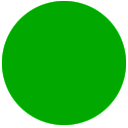 Open access |
Available online on: 04 September, 2019 |
Last update: 28 October, 2021
Open access |
Available online on: 04 September, 2019 |
Last update: 28 October, 2021
Microsoft Office 365 gives us the tools to create online learning platforms for schools that enable equal access for all students at any time.
Students receive assignments, announcements and grades online and can participate in discussions and conversations at a time and a pace that suits them. Teachers have a streamlined way to create and manage lesson plans, learning units and assignments. Assignments can be created and graded online allowing students to easily track their own grades. Office 365 Education, includes, among others, Word, Excel, PowerPoint, OneNote, Sway, Microsoft Teams and Skype. and Minecraft: Education Edition — including the Code Builder extension — among others.
ACCESS ANYTIME, ANYWHERE, FROM ANY DEVICE
Bring conversations, content, and apps together all from a single Office 365 Education experience. Collaborate in real-time without boundaries, and without worrying about lost formatting. SIMPLIFY CLASS MANAGEMENT Create classes and groups for Teams, Intune for Education, and more for free with School Data Sync. Equip your students for success today and tomorrow When you use Office 365 Education in the classroom, your students learn a suite of skills and applications that employers value most. Whether it’s Outlook, Word, PowerPoint, Access or OneNote, prepare students for their futures today. For group projects, students working on the same document, image, or spreadsheet can create, share, and see what changes are being made in real-time. Teachers can track what students are contributing to the project and be able to see how students interact on projects. Teachers and school administrators can take advantage to work on administrative projects so it is also helpful with school and classroom budgets.
CLOUD SERVICES TO CREATE A MODERN CLASSROOM
Create collaborative classrooms, connect in professional learning communities, and communicate with school staff with the power of OneDrive, Teams, Skype, and more — all from a single experience in Office 365 Education. OneDrive allows you to save documents and share them with individuals or groups with a simple link. Any document you edit on Office Online; Word, PowerPoint, Excel, or OneNote can be saved to OneDrive. On a team project, everyone can upload documents to OneDrive and be notified via email of any changes being made to the documents, files, or spreadsheets for the project and which team member made the changes.
Skype is evolving in the classroom in more ways than one. Skype was originally used to connect people for video calls, but in the classroom, it’s being reincarnated. Skype in the classroom is a new global teaching community, where teachers and students from across the globe can collaborate and share ideas. Students can hear guest speakers from other countries and even go on virtual field trips. Microsoft Office 365 for inclusive Classrooms and Curriculum
CREATE COLLABORATIVE CLASSROOMS
Easily manage your class workflow while engaging the voice within every student. Keep everything you need right at your fingertips with Class Notebook, Office apps, education apps, and files built into every class. Empower the student voice and choice with rich conversations, video, and fun content.
A HUB FOR EVERY TYPE OF TEAMWORK
Transform the way your staff, teachers, and students collaborate in teams and communicate as a school. Connect in professional learning communities with built-in PLC Notebooks to continue lifelong learning. Streamline staff communication on school-wide initiatives using custom Staff Notebooks. Come together in any meeting with HD video, VoIP, and dial-in audio conferencing options.
INCLUSIVE OF ALL STUDENTS
Online accessible formats allow the student of every ability or disability to access learning and discussion no matter what their mode of access. It provides a level playing field for interaction and skill development. Student can even access course materials and assignments if off school for any reason.
ONE PLACE FOR ORGANIZATION
The ultimate digital notebook, OneNote helps you organize class materials and easily collaborate with students and colleagues. It’s free and can be used on any device. OneNote Class Notebook makes it easy to create course materials, write notes, assign homework, grade homework, or share students’ work with other teachers or students’ parents.
PROFESSIONAL PRESENTATIONS
Whether it be in the classroom or in the office, Sway makes it quick and easy to create interactive reports, presentations, and interviews, and to share work with others for comments and suggestions. With Sway everyone in a group can see where everyone else is editing a project. Sway is also available online, on the iPhone, and iPad, making it a good solution for cross-platform teams. In short, Sway is a great tool that can be used by teachers or by students to bring presentations to life.
ONLINE AND VIRTUAL LEARNING
Skype is evolving in the classroom in more ways than one. Skype was originally used to connect people for video calls, but in the classroom, it’s being reincarnated. Skype in the classroom is a new global teaching community, where teachers and students from across the globe can collaborate and share ideas. Students can hear guest speakers from other countries and even go on virtual field trips. Teachers and students can see first-hand just how different cultures can be over Skype without ever leaving their classroom. Skype can also allow students to communicate even if they don’t speak the same language with Skype Translator. Skype also has a resource for teachers looking for ideas on what to teach their students with live Skype lessons. You can find hundreds or Skype lessons to share with your students or create your own.
With Office 365, a great number of tools and resources are available for teachers and students to learn, collaborate, and engage with others across the country and the world. Microsoft is constantly adding new features to OneNote, Sway, OneDrive, and Skype to make it easier to communicate and collaborate.
ARABIC SUPPORT
Office 365 offers Arabic support for its tools. The availability of Arabic language support will contribute towards augmenting the quality of classroom support for students with disabilities by offering a wide range of features in bilingual format. Comprehensive solutions like Microsoft Office 365 serve as an essential foundation to support the educational needs of students with different abilities in Qatar and the region.
