Making Social Media Accessible for All – YouTube
Research article 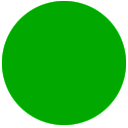 Open access |
Available online on: 07 March, 2021 |
Last update: 28 February, 2022
Open access |
Available online on: 07 March, 2021 |
Last update: 28 February, 2022
Social media refers to all applications and websites that are used to communicate and exchange information and media with other users through computers or mobile phones, and it also refers to any digital tool that allows users to create and share content on a large scale.
This article showcases some of the ways YouTube has been designed to be accessible to people with disabilities, thereby enabling everyone to share and access content in a manner that makes the most sense to them. The article is part of a Nafath series that focuses on the different ways social media platforms implement the fundamentals of accessibility and universal design to their websites and apps. At a time when the use of these platforms has become so common, taking the place of traditional media outlets and even workplace collaboration tools, it is important to ensure that there are ample resources out there to enable persons with disabilities to access them and use them equally.
About YouTube
YouTube was founded in February 2005 and it was acquired by Google for US$1.65 billion in November 2006, and it is now one of Google’s subsidiaries. YouTube gives users the options of uploading, streaming, ranking, sharing, playing lists, reporting, commenting on videos and subscription to other users. It has a wide range of user-generated and corporate media videos.
The content available includes video clips, TV show clips, music videos, short and documentary films, audio recordings, movie trailers, live streams, and other content such as video blogging, short original videos, and tutorials. Every month, more than 2 billion logged-in users visit YouTube, and people stream over a billion hours of content per day with billions of views.
There were more than 400 hours of content posted to YouTube every minute as of February 2017, and one billion hours of content viewed on YouTube every day. According to Alexa Internet, YouTube is the second-most popular website in the world as of October 2020, behind Google. As of May 2019, more than 500 hours of video materials are posted every minute to YouTube.
YouTube Accessibility
Videos should be delivered in an accessible format that ensure inclusion for all. An accessible video includes captions, sign language, and audio description, and is delivered in an accessible media player that is screen reader friendly.
A great majority of the online population is made up of PWDs. In view of this fact, content producers have sufficient justification to make all content on their YouTube channels accessible. Despite this, many YouTubers do not take sufficient steps to make their platforms accessible, despite the moral, economic and legal reasons for considering accessibility when building an online brand. Whether it’s due to lack of information or funding, only a small number of YouTubers consider making their videos accessible. Anything published on YouTube must be accessible for all. When deciding how a video should be accessible, the content creator must think about:
- Adding Closed Captions
Closed Captions allow creators to share their videos with a wider public. Adding closed captions on YouTube can be done through uploading a closed caption file, by typing them in as they watch the video. YouTube can also use speech recognition technology to automatically create captions. If automatic captions are available, they’ll automatically be published on the video, and the creator can then edit and correct the captions when needed.
How to Create closed captions?
- Sign into YouTube Studio.
- From the left menu, select Subtitles.
- Click the video that you’d like to edit.
- Click ADD LANGUAGE and select your language.
- Under subtitles, click ADD.
Including Sign Language.
YouTubers can increase their videos’ reach and accessibility by including sign language. Sign language is often unnecessary when closed captioning is available but considering there are hard of hearing users who cannot read, sign language is a way to go above and beyond.
- Including Audio Description
Audio description is a separate narrative audio track that describes important visual content, making it accessible to people who are unable to see the video. Individuals who are blind can understand much of a video’s content by listening to its audio. However, if a video includes content that is only presented visually (e.g., on-screen text or key actions that are not obvious from the audio) this visual information must be described in order to be accessible to people who are unable to see it.
Making the Internet accessible takes time, knowledge, and skill. Even so, it can be surprisingly easy to contribute to accessibility with little changes that will benefit both creators and viewers. To make videos accessible content creators should consider adding closed captions, sign language translation, and audio description to their content.
