Microsoft Seeing AI
Research article 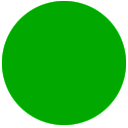 Open access |
Available online on: 24 October, 2019 |
Last update: 28 October, 2021
Open access |
Available online on: 24 October, 2019 |
Last update: 28 October, 2021
 Seeing Al is an application developed by Microsoft, that turns the visual world into an audible experience for those with visual impairments. Harnessing developments in artificial intelligence, it utilizes the phone’s camera and links with the VoiceOver function allowing you to just hold your phone up and hear information about the physical and visual world around you.
Seeing Al is an application developed by Microsoft, that turns the visual world into an audible experience for those with visual impairments. Harnessing developments in artificial intelligence, it utilizes the phone’s camera and links with the VoiceOver function allowing you to just hold your phone up and hear information about the physical and visual world around you.
Different options or channels are available along the bottom of the screen by swiping to the right or left. These allow you to access.
Short Text
This feature speaks text that appears in front of the camera.
Documents
Leveraging Optical Character Recognition (OCR), this feature guides you to capture a printed page and recognizes the text, while maintaining its original formatting.
Products
Users receive an audio beep when the app recognizes a barcode. The app then scans the barcode and provides the name of product along with package information when available.
People
The app saves people’s faces so you can recognize them, and gives an estimate of their age, gender, and emotions. With the latest update, you can now teach Seeing AI to recognize someone new, directly from the main screen in this channel.
Scenes
This feature is still in some development, but it will give you an overall description of most scenes captured. With the newest update, you can now also touch part of the screen to hear about parts of the photograph or image or where objects are located.
Currency
This feature recognizes dollar currency notes.
Color
Through this feature, the app identifies the color of objects held in front of it.
Handwriting
The app reads handwritten text, like in greeting cards or on study notes. It’s a very useful feature for students who may wish to borrow notes of a missed lecture from a class mate.
Light
This feature gives an audible tone corresponding to the brightness in the general surroundings.
In the app, you can also view images in other apps by tapping “Share” and “Recognize with Seeing AI” to describe images from Mail, Photos, Twitter, and to browse photos on your phone.
This is a free app developed by Microsoft, now in its third version. It is available for download from the Apple store, as it is currently on available for iOS and in the English language. There is no doubt that this app can have life changing impact on the lives of people with visual disabilities.
