9 Ways to Make a Waiting Area Accessible
Research article 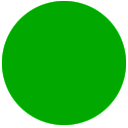 Open access |
Available online on: 25 August, 2019 |
Last update: 28 October, 2021
Open access |
Available online on: 25 August, 2019 |
Last update: 28 October, 2021
- General Information Provision
Technologies that help People with Disabilities (PWD) locate, identify, and navigate the space must be integrated within arrival and waiting areas as part of providing the general information. This can be done through solutions like digital kiosks, virtual assistants, robots, beacons and QR codes. - Shift & Specific Information Management
Resources, human or automated must be implemented effectively, within a service setting to display information and efficiently process service related tasks to ensure proficient customer flow management. Essentially, this means managing queues through technologies like digital queuing & ticketing systems, and assigning of service staff trained to accommodate PWD customers as they arrive. - Complementary Elements
Complementary ICT elements that can contribute to making the experience of PWD as inclusive and rewarding as possible must be taken into account. This can include Wi-Fi zones equipped with accessible devices for web consultation, as well as accessible automatic teller machines and other services. - Equitable Use
The design of digital resources that may be accessed from the waiting area must be useful and marketable to people with diverse abilities. For example, a website that is designed to be accessible to everyone, including people who are blind and use screen reader technology, employs this principle. - Usage Flexibility
The design should accommodate a wide range of individual preferences based on the users’ abilities. An example is a museum that allows visitors to choose to read or listen to the description of the contents of a display case. - Perceptible information
Information must be communicated effectively to the user, regardless of ambient conditions or the user’s sensory abilities. An example of this principle is captioned television programming projected in a noisy coffee shop. - Low Physical Effort
The design of the waiting area space and its facilities must be implemented for efficient and comfortable use causing minimum level of fatigue to PWD users. For instance, relevant kiosk must be integrated with doors that open automatically for people with a wide variety of physical characteristics demonstrate the application of this principle. - Size and Space for Approach and Use
Appropriate size and space must be provided for approach, reach, manipulation, and use of customer services throughout the waiting area (including entry and exit points) regardless of the user’s body size, posture, or mobility. For example the waiting area must be adequate spaces and pathways to allow wheelchair users to navigate and use the area facilities effectively. - Universal Usability
The waiting area must be designed such that it is suitable for all users without restricting PWD from using the space effectively. The use of Universal Design principles must be considered while setting up the space with attention towards the adaptability and purpose of the area.
